Understanding the crawler database and its impact on your indexing
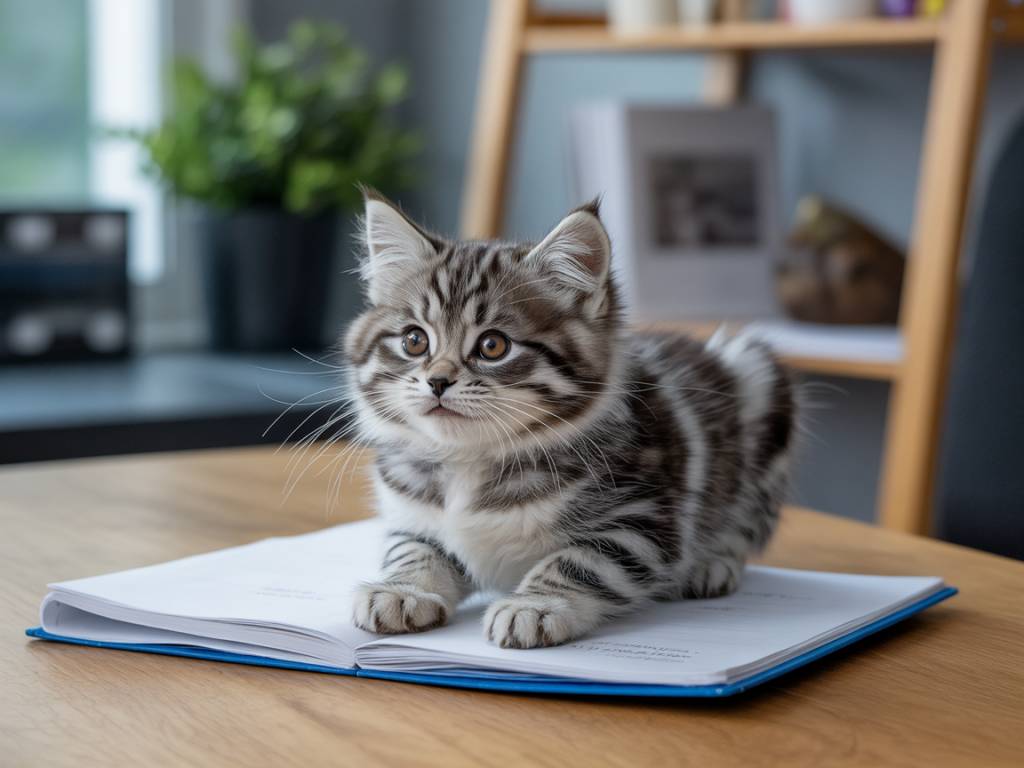
Understanding the crawler database and its impact on your indexing
What Exactly Is a Crawler Database?
Let’s start by setting the stage. You’ve probably heard about “crawlers” and “indexing” more times than you can count, but the concept of a crawler database is still a bit foggy for many SEO practitioners. So here’s the breakdown: a crawler database is essentially the massive storage system that search engine bots (like Googlebot) build as they traverse web pages.
When a search engine visits your site, it creates entries in this crawler database that include metadata, page relationships, crawl frequency, discovered links, server response codes, canonical tags, robots directives, and content snapshots. Think of it as the memory bank where all crawling decisions begin.
But—and here’s the kicker—this database doesn’t live in the search index. It’s a separate layer. The crawler database feeds the indexing process, but it’s not the same as being indexed. If your page lives in the crawler database but never makes it to the actual index, it won’t appear in search results. Sounds like a problem? It is.
Why You Should Care About the Crawler Database
Because this is where the game is played and won. Google has finite resources. Every time it hits your site, it “decides” how much love it’s going to give you. If your site has messy architecture, dead pages, or bloated faceted navigation, Googlebot’s patience will wear thin. Worse still, some of your golden content could remain exiled in crawler database purgatory—seen, but never ranked.
Most site owners obsess over keywords and backlinks (and don’t get me wrong, those still matter), but lose sight of upstream issues. Optimizing your visibility in the crawler database is the invisible work that drives the visible results.
How Does the Crawler Database Impact Indexing?
Let’s clear this up with a real-world analogy. Imagine the search engine as a librarian. Crawling is the act of visiting every room in a library and assessing what books are there. The crawler database is the librarian’s notebook: what they found, when, and whether it was worth noting. Indexing is the decision to place that book on the actual shelves where people can find it.
If a web page lands in the crawler database but is never indexed, it’s like a book that was seen but deemed not worthy of the public shelves. You’ll get no eyes on that page unless you fix the underlying issues preventing it from being promoted from crawl log to index.
Common Reasons Pages Stall in the Crawler Database
Let’s unpack why your pages might get ignored even after being crawled:
- Low content quality: Thin, duplicate, or auto-generated content doesn’t signal value.
- Blocked by directives: Robots.txt or meta robots noindex might be telling bots to stay away, even if unintentionally.
- Canonical misconfiguration: You might be pointing canonical tags to other pages, suggesting this content isn’t the preferred version.
- Crawl depth: Pages buried too deep in your site’s structure often get skipped.
- Soft 404s: If your page appears to return content but satisfies no real intent, Google might treat it like missing content.
- Poor internal linking: Orphaned pages—those with no internal links—are rarely indexed.
At the end of the day, Google uses hundreds of signals, but the biggest one comes down to: Is this page worth adding to the index? If the answer isn’t a clear yes, it won’t make the cut.
How to Know What’s in the Crawler Database?
Bad news first: You don’t get direct access to the crawler database. It’s internal to search engines. But the good news? You can reverse-engineer what’s going on using several tools and patterns.
Here are your best bets:
- Google Search Console (GSC): The Index Coverage report is your top weapon. Look for “Crawled – currently not indexed” status. This is the clearest indicator your URLs are in the crawler database but didn’t make it into the index.
- Server Log Files: If you’re not analyzing these monthly, start now. They show exactly which URLs Googlebot hits and how often.
- Site Search (site:yourdomain.com): Use this to check what is indexed. Compare this with your sitemap or internal crawl results.
- Crawling tools (e.g., Screaming Frog, Sitebulb): Benchmark your internal linking, crawl depth, and indexability ratios.
If you spot high-volume pages missing from live search results but present in logs or GSC’s coverage report, you’ve got a crawler database bottleneck.
Strategies to Push Pages from Crawler DB to Index
Now that we know where the clog happens, let’s look at how to fix it. Your mission: get high-priority pages out of the crawl holding cell and into Google’s index. Here’s how:
- Improve Content Depth and Originality: Make sure your content actually solves user intent better than existing rankings. Add data, visuals, and structure.
- Audit Crawl Budget Waste: Reduce low-value or duplicate URLs. Use robots.txt and noindex to concentrate Googlebot’s attention where it counts.
- Fix Internal Linking: Ensure every important page has multiple internal links from upper-tier pages, especially those with existing rankings or backlinks.
- Submit for Indexing: In GSC, you can request indexing manually if you’ve made improvements – it’s not a replacement for strategy, but useful for control checks.
- Update XML Sitemaps Strategically: Only include index-worthy URLs, updated regularly, and exclude duplicate or crawl-trap URLs.
Essentially, you’re setting the table so the search engine decides, “This page adds value and belongs in my index.” That’s where ranking potential begins.
Quick Case Study: Tech Startup Content Hub
Here’s a case from my consulting archive. A SaaS startup launched a content hub with 200+ articles in six months. The SEO team was puzzled: only around 70 were indexed after 3 months.
After digging into logs and GSC reports, we discovered that:
- Over 40% of the articles had fewer than 300 words.
- About 30 articles used identical H1 tags and meta descriptions.
- Internal linking was practically non-existent—many blog posts were not linked from the main navigation or other content.
- Sitemap included thousands of tag pages and archive duplicates diluting crawl focus.
We implemented the following:
- Pruned low-value pages or consolidated posts around stronger pieces.
- Optimized titles, headers, and metadata for uniqueness and clarity.
- Built an internal linking framework using relevant anchor text across posts.
- Resubmitted sitemap with only cleaned, relevant URLs.
Result? Over 90% of the content was indexed within six weeks. Traffic up by 120% in four months. Zero fluff, just structured action.
Future-Proofing Your Crawler Footprint
Remember: what lands in Google’s index today is a reflection of the choices you made weeks—or months—ago. Google’s crawling logic is increasingly selective, predictive, and driven by perceived site quality at scale.
If you run an e-commerce site publishing thousands of product variations or blog content daily, don’t assume everything will get indexed. Instead, think like a search engine. Would you trust your site’s architecture and content strategy?
For teams managing large sites, building a real-time dashboard tracking “Crawled, Not Indexed” status across templates, verticals, or publication dates can be a game-changer. Patterns don’t lie. Scale what works, and fix what’s stalling.
Final Thoughts
Your crawling footprint is your site’s handshake with Google. If that impression isn’t strong, clear, and trusted, you’re not just underperforming—you’re probably invisible. The crawler database might be out of sight, but it should never be out of mind. Master it, and you’ll stop guessing why your pages aren’t ranking—you’ll know.
Because in SEO, what matters isn’t just what you publish. It’s what gets seen, crawled, computed—and ultimately indexed.







